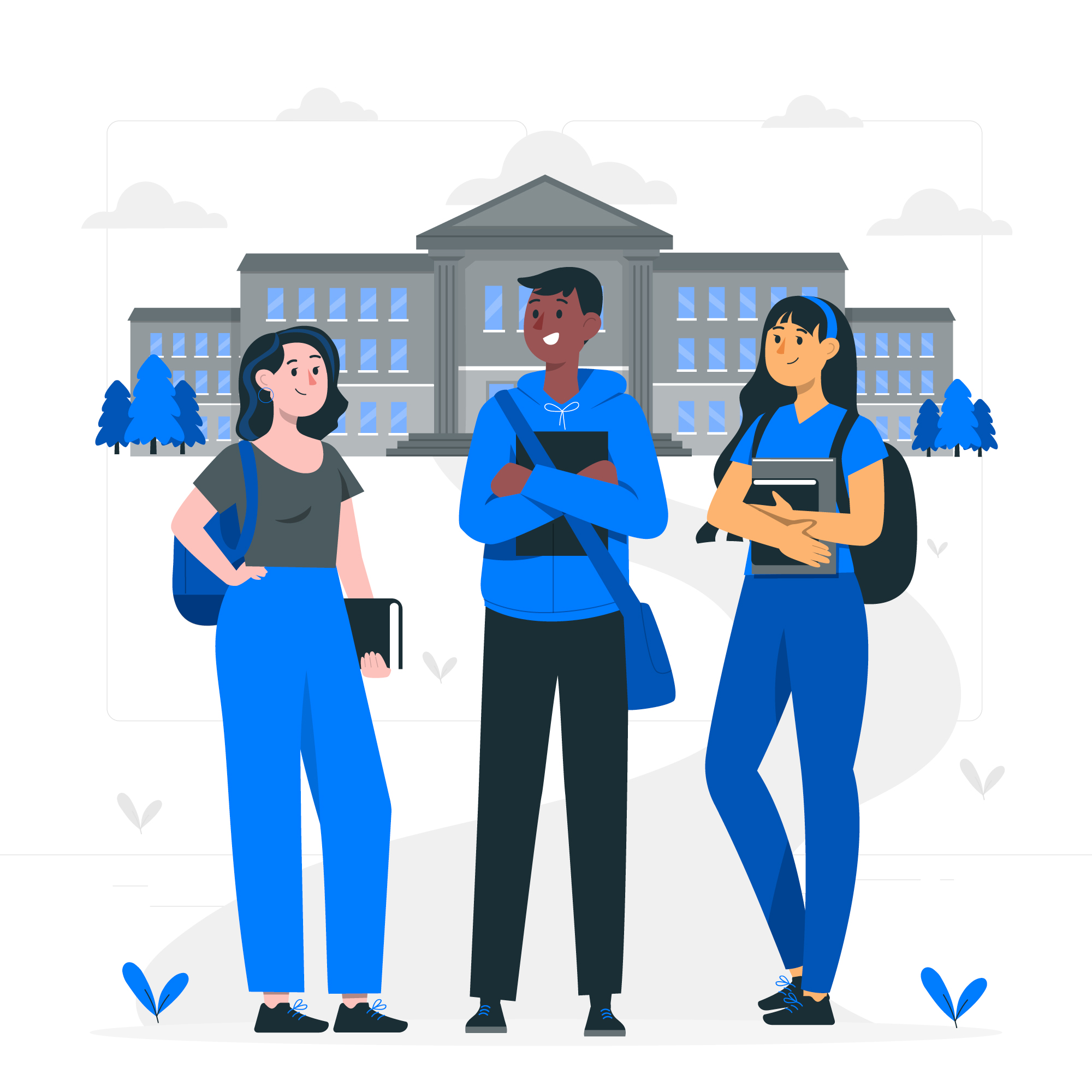In today’s world, having a fast and reliable internet connection is essential, especially when it comes to PC gaming or streaming. However, not all computers come with built-in wifi capabilities, and that’s where wifi cards come in. A wifi card is an essential component that allows your PC to connect to a wireless network. With so many options available on the market, choosing the right wifi card for your PC can be a daunting task. But fear not, as we’ve got you covered with the ultimate guide to choosing the right wifi card for your PC. In this guide, we’ll cover everything from the different types of wifi cards available to their compatibility with your PC, and even tips on how to optimize your wifi card for the best performance. So, whether you’re a hardcore gamer or a casual internet user, read on to find out how to choose the right wifi card for your PC and enhance your online experience.
Why do you need a wifi card for your PC?
A wifi card is a crucial component that allows your PC to connect to a wireless network. If you are using a desktop PC, you may not have built-in wifi capabilities, and a wifi card will be necessary to connect to the internet wirelessly. Even if your PC has built-in wifi, upgrading to a dedicated wifi card can significantly improve your internet speed and range, especially if you are a gamer or streamer.
Moreover, wifi cards often come with additional features such as improved security, better signal strength, and more reliable connectivity than built-in wifi. Additionally, some wifi cards come with antennas that can be positioned for optimal signal reception. Overall, having a dedicated wifi card can significantly enhance your online experience.
Types of wifi cards
There are two main types of wifi cards: PCI and USB. PCI wifi cards are designed to be installed inside your PC and are ideal for desktops. USB wifi cards, on the other hand, are portable and can be used with both desktops and laptops.
PCI wifi cards come in two forms: PCI and PCI Express. PCI wifi cards are the older version and are gradually being phased out. PCI Express wifi cards, on the other hand, are the newer and faster version. They are compatible with newer motherboards and offer better data transfer rates than the older PCI version.
USB wifi cards come in three forms: USB 2.0, USB 3.0, and USB-C. USB 2.0 is the older version and offers slower data transfer rates than USB 3.0 and USB-C. USB 3.0 offers faster data transfer rates than USB 2.0, and USB-C is the newest version and offers the fastest data transfer rates.
Compatibility with your PC
Before buying a wifi card, it’s essential to ensure that it’s compatible with your PC. For desktop PCs, you need to check that your motherboard has the appropriate slot for the wifi card. For PCI wifi cards, you need to check that your motherboard has a PCI or PCI Express slot. For USB wifi cards, you need to check that your PC has a USB port.
For laptops, you need to ensure that the wifi card is compatible with your laptop’s operating system and form factor. Most laptops have a built-in wifi card, so you need to check if the wifi card is replaceable. If it’s not replaceable, you may need to use a USB wifi card.
Speed and range considerations
When it comes to wifi cards, speed and range are essential considerations. The speed of a wifi card is measured in megabits per second (Mbps) or gigabits per second (Gbps). The higher the speed, the faster your internet connection will be. Range, on the other hand, refers to the distance over which the wifi card can transmit and receive signals.
When choosing a wifi card, it’s essential to consider your internet speed and the distance between your PC and the wireless router. If you have a fast internet connection, you’ll need a wifi card that can handle high speeds. If your PC is far away from the wireless router, you’ll need a wifi card with a longer range.
Security features
Security is a crucial consideration when it comes to wifi cards. Most modern wifi cards come with advanced security features such as WPA2 encryption, which ensures that your internet connection is secure. Some wifi cards also come with additional security features such as firewalls and antivirus software.
When choosing a wifi card, it’s essential to consider the security features it offers. If you’re using your PC for sensitive tasks such as online banking, you’ll need a wifi card with advanced security features.
Brand and reliability
When it comes to wifi cards, choosing a reputable brand is essential. Reputable brands offer high-quality wifi cards that are reliable and long-lasting. Some of the top brands to consider include TP-Link, Netgear, ASUS, and D-Link.
It’s also crucial to read reviews and check the warranty before buying a wifi card. Reviews can give you an idea of the wifi card’s performance and reliability, while the warranty can give you peace of mind in case anything goes wrong.
Installation and setup
Installing a wifi card is a relatively easy process. For PCI wifi cards, you need to open your PC’s case and insert the card into the appropriate slot. For USB wifi cards, you need to plug the card into a USB port. Once you’ve installed the card, you’ll need to install the drivers. The drivers usually come with the wifi card and can be installed using a CD or downloaded from the manufacturer’s website.
Setting up your wifi card is also a straightforward process. Once you’ve installed the drivers, you need to connect to your wireless network. You’ll need to enter the network name and password, and you’re good to go.
Troubleshooting common issues
Like any other component, wifi cards can sometimes encounter issues. Some common issues include slow internet speed, dropped connections, and poor signal strength. If you encounter any of these issues, there are several things you can do to troubleshoot them.
Firstly, you can try moving your router closer to your PC or positioning your wifi card’s antenna for better signal reception. You can also try updating the drivers or changing the wireless channel on your router. If none of these solutions work, you may need to replace your wifi card or contact the manufacturer for support.
Top wifi card recommendations
There are numerous wifi cards available on the market, making it challenging to choose the right one. However, after extensive research, we’ve come up with a list of the top wifi cards to consider:
1. ASUS PCE-AC88 AC3100 Dual-Band PCIe Wireless Adapter
2. TP-Link Archer T9UH AC1900 High Gain Dual Band USB Wireless WiFi Adapter
3. NETGEAR Nighthawk AC1900 Wi-Fi USB Adapter
4. D-Link DWA-192 AC1900 Ultra Wi-Fi USB 3.0 Adapter
5. Gigabyte GC-WB867D-I REV Bluetooth 4.2/Wireless AC/B/G/N Band Dual Frequency 2.4Ghz/5.8Ghz Expansion Card
Conclusion
In conclusion, choosing the right wifi card for your PC can significantly enhance your online experience. When choosing a wifi card, it’s essential to consider the type, compatibility with your PC, speed and range, security features, brand and reliability, and installation and setup. By following the tips in this guide and considering our top recommendations, you’ll be sure to choose the right wifi card for your PC.