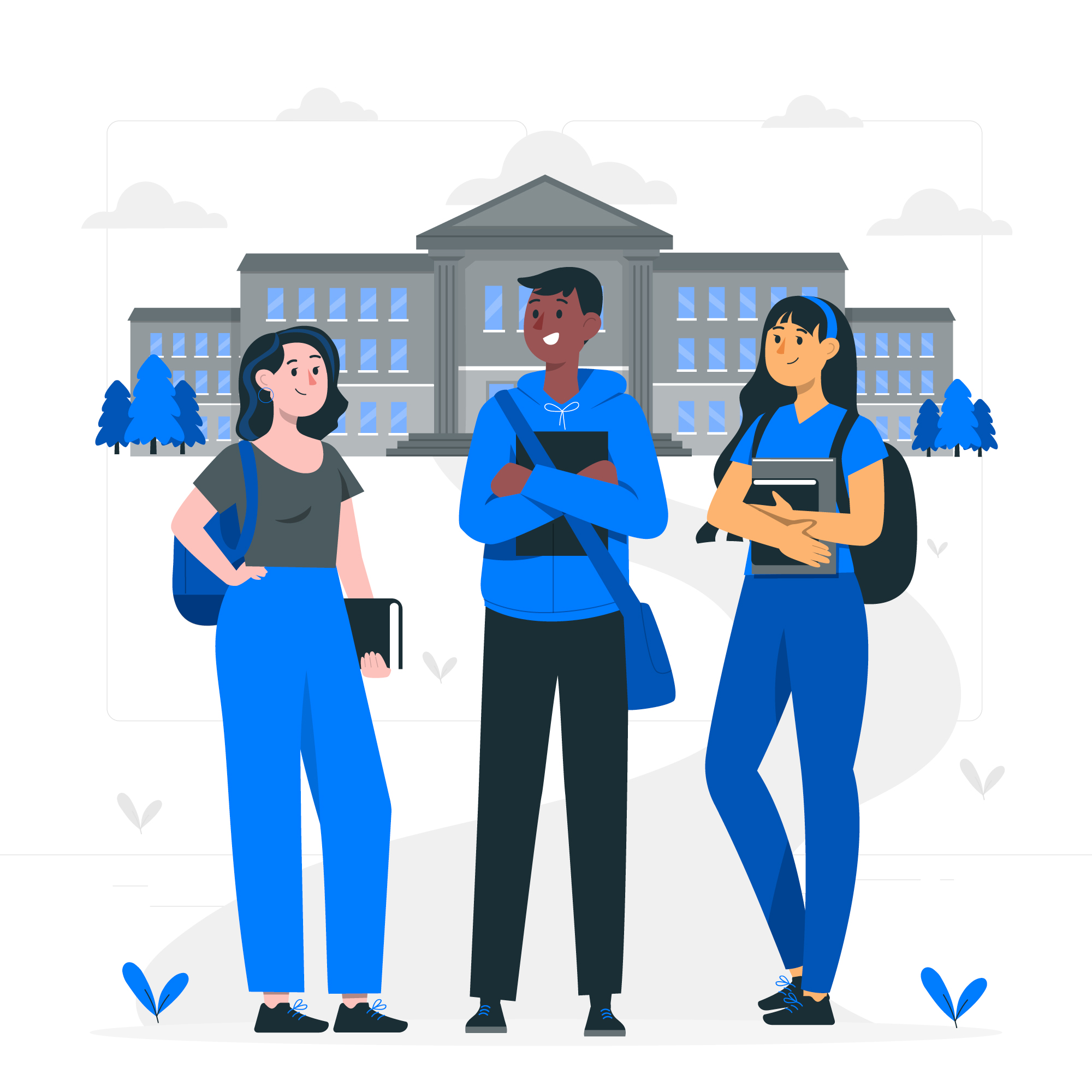As we rely more and more on our computers to work, study and entertain ourselves, it’s essential to keep them in good condition. One of the most overlooked aspects of computer maintenance is keeping the keyboard clean. Over time, dust, dirt, and food crumbs can accumulate between the keys, making it harder to type and potentially damaging the keyboard. A dirty keyboard is not only unpleasant to look at, but it can also harbor harmful bacteria and germs that can cause health problems. That’s why keyboard cleaners are a must-have for anyone who wants to keep their computer in excellent working order. With the right cleaning tools and techniques, you can remove dirt and debris from your keyboard, extend its lifespan, and ensure that it’s a safe and healthy workspace. In this article, we’ll take a closer look at why keyboard cleaners are essential for maintaining your computer’s lifespan, and how to choose the best one for your needs.
Understanding the Importance of Maintaining Your Computer
Computers have become an essential part of our daily lives, whether we use them for work, entertainment or communication. They have changed the way we work, learn, and interact with the world around us. However, with this increased usage comes the need for proper maintenance. A well-maintained computer not only performs better but also lasts longer. Maintaining your computer involves several things, including cleaning the keyboard.
How Keyboards Get Dirty and Why It Matters
Keyboards get dirty over time due to the accumulation of dust, dirt, and food crumbs. These particles can get between the keys, making it harder to type and potentially damaging the keyboard. A dirty keyboard can also harbor harmful bacteria and germs that can cause health problems. For instance, the flu virus can survive on a keyboard for up to 48 hours, and some studies have found more bacteria on a keyboard than a toilet seat. A dirty keyboard can also impact your productivity as it slows down typing speed and accuracy.
The Benefits of Using Keyboard Cleaners
Using keyboard cleaners has several benefits, including:
### Improved Performance
A clean keyboard performs better than a dirty one. When dust and debris accumulate between the keys, they can interfere with the mechanism that registers keystrokes. This can lead to missed keystrokes or delayed responses, which can be frustrating and impact your productivity.
### Extended Lifespan
Dirt and debris can damage the keyboard over time, leading to the need for costly repairs or replacements. Regular cleaning with a keyboard cleaner can extend the lifespan of your keyboard and save you money in the long run.
### Improved Hygiene
As mentioned earlier, a dirty keyboard can harbor harmful bacteria and germs that can cause health problems. Using a keyboard cleaner can help eliminate these germs and improve the hygiene of your workspace.
Different Types of Keyboard Cleaners and Their Effectiveness
There are several types of keyboard cleaners available, including:
### Compressed Air
Compressed air is a popular choice for cleaning keyboards. It comes in a can and uses pressurized air to blow away dust and debris from between the keys. Compressed air is effective at removing surface-level dirt and debris but may not be effective at removing more stubborn grime or bacteria.
### Keyboard Vacuum
A keyboard vacuum is a small handheld device that uses suction to remove dirt and debris from between the keys. It’s more effective than compressed air at removing dirt and debris, but may not be as effective at removing bacteria.
### Cleaning Gel
Cleaning gel is a sticky gel that can be pressed onto the keyboard and peeled off, taking dirt and debris with it. It’s effective at removing both surface-level dirt and debris, as well as more stubborn grime. However, it may not be as effective at removing bacteria.
### Wet Wipes
Wet wipes are moistened wipes that can be used to clean the keyboard. They’re effective at removing surface-level dirt and debris, as well as bacteria. However, they may not be as effective at removing more stubborn grime and may leave a residue.
How to Properly Use Keyboard Cleaners
No matter which type of keyboard cleaner you choose, it’s essential to use it properly. Here’s how to use each type of cleaner:
### Compressed Air
Hold the can upright and spray in short bursts between the keys. Don’t tilt the can or shake it while using it. Be sure to use it in a well-ventilated area.
### Keyboard Vacuum
Turn off your computer and unplug the keyboard. Use the vacuum to suction dirt and debris from between the keys. Be careful not to scratch the keys with the vacuum.
### Cleaning Gel
Press the gel onto the keyboard and peel it off, taking dirt and debris with it. Be sure to follow the manufacturer’s instructions for use.
### Wet Wipes
Moisten the wipe and squeeze out any excess liquid. Wipe the keyboard, being careful not to use too much pressure or get the wipe too wet.
Tips for Maintaining a Clean Keyboard
Here are some tips for maintaining a clean keyboard:
### Eat Away from Your Keyboard
Eating at your computer can lead to food crumbs and spills on the keyboard. Try to eat away from your computer to avoid this.
### Wash Your Hands
Washing your hands before using your computer can help reduce the amount of dirt and bacteria on the keyboard.
### Use a Keyboard Cover
A keyboard cover can help protect your keyboard from spills and debris.
### Clean Regularly
Regular cleaning with a keyboard cleaner can help keep your keyboard in good condition and prevent the buildup of dirt and bacteria.
Keyboard Cleaning Do’s and Don’ts
Here are some do’s and don’ts when it comes to cleaning your keyboard:
### Do
– Turn off your computer and unplug the keyboard before cleaning.
– Use a keyboard cleaner that’s appropriate for your keyboard type.
– Follow the manufacturer’s instructions for use.
– Clean regularly.
### Don’t
– Use harsh chemicals or abrasive materials to clean your keyboard.
– Get the keyboard too wet.
– Use too much force when cleaning, as this can damage the keys.
Other Methods for Cleaning Your Computer
In addition to cleaning your keyboard, there are other methods for cleaning your computer, including:
### Screen Cleaner
A screen cleaner can be used to clean the screen of your computer. Be sure to use a screen cleaner that’s appropriate for your screen type.
### Computer Wipes
Computer wipes can be used to clean the exterior of your computer. Be sure to follow the manufacturer’s instructions for use.
### Dusting
Use a microfiber cloth to dust your computer and peripherals regularly.
Conclusion
A clean keyboard is essential for maintaining your computer’s lifespan and ensuring a healthy workspace. Keyboard cleaners are an effective way to remove dirt and debris from your keyboard and improve its performance, lifespan, and hygiene. Remember to choose a cleaner that’s appropriate for your keyboard type and use it regularly. Additionally, follow the tips and do’s and don’ts outlined in this article to maintain a clean and healthy workspace. By taking care of your keyboard, you’ll be taking care of your computer and yourself.