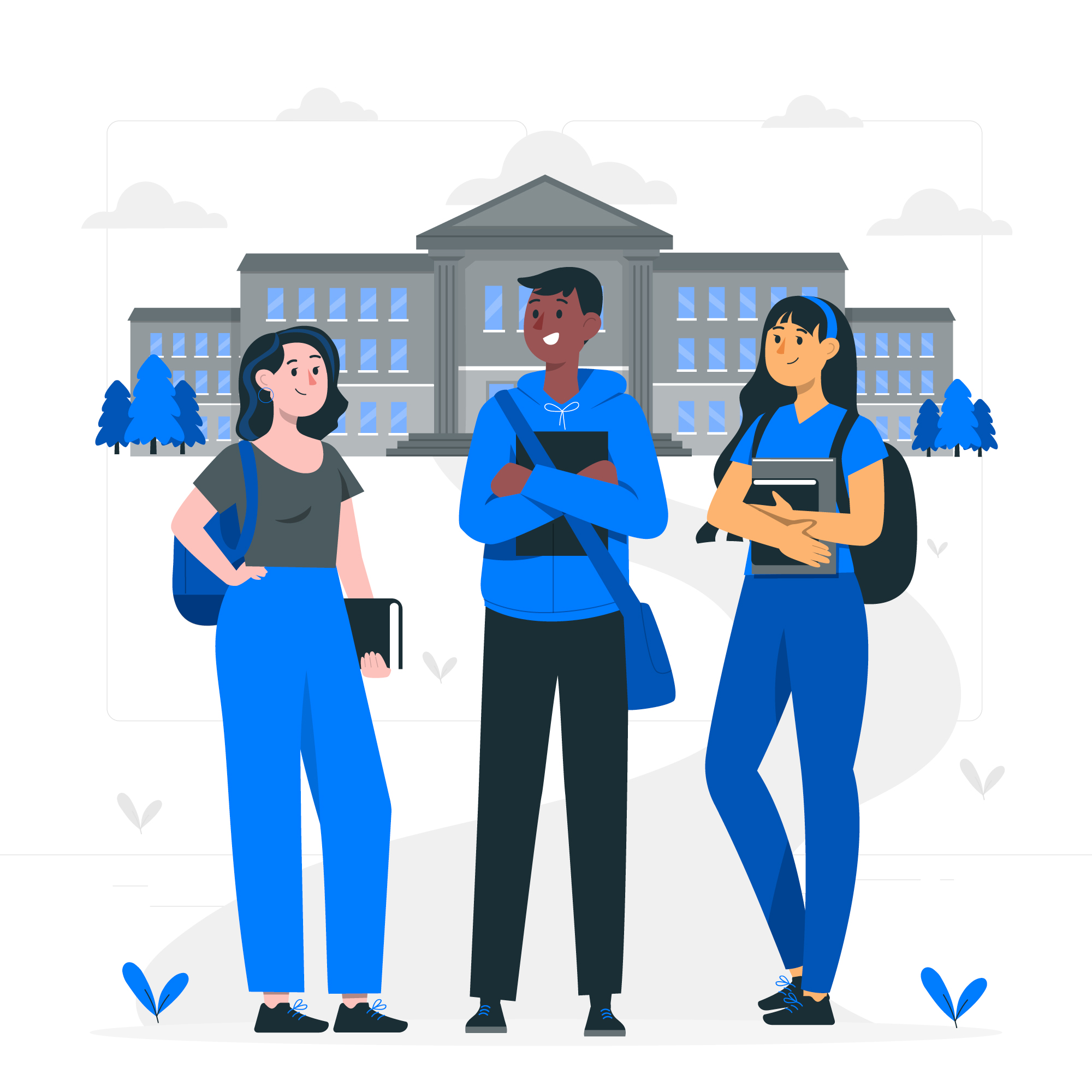Are you tired of constantly having to charge your phone throughout the day? You’re not alone. Many smartphone users experience the frustration of a quickly draining battery. But what exactly causes this issue? It turns out that there are a number of unexpected factors that can contribute to a fast-draining battery. From certain apps and settings to environmental factors, there are a variety of reasons why your phone may be losing its charge more quickly than it should. In this article, we’ll explore 10 surprising reasons why your phone battery may be draining so fast. By understanding these factors, you can take steps to optimize your phone’s battery life and ensure that you’re not constantly tethered to an outlet. So, whether you’re an iPhone or Android user, get ready to learn some surprising insights into your phone’s battery life.
Overusing your phone
One of the most common reasons why your phone battery drains so fast is simply that you’re using it too much. Many of us spend hours each day scrolling through social media feeds, watching videos, and playing games on our phones. And while these activities can be entertaining and informative, they also consume a lot of battery power.
One way to reduce your phone usage is to set limits for yourself. For example, you might decide to only check your social media accounts once every hour, or to limit your video watching to a certain amount of time each day. Another option is to use your phone’s built-in screen time feature, which allows you to set app limits and track your usage over time.
Finally, consider taking a break from your phone altogether. Whether it’s by meditating, going for a walk, or spending time with loved ones, finding ways to disconnect from your phone can help you conserve battery power while also improving your mental health.
Apps using too much battery
Another common culprit behind fast-draining phone batteries is apps. While some apps are designed to be efficient with battery usage, others are notorious for sucking up power. For example, social media apps like Facebook and Instagram are known to be battery hogs, especially when used for extended periods of time.
To reduce the impact of these apps on your battery life, consider closing them when you’re not actively using them. You can also check your phone’s battery usage settings to see which apps are consuming the most power, and adjust your usage accordingly. Finally, if you’re really struggling with battery drain, consider deleting some of your most power-hungry apps altogether.
Background app refresh
Many apps are designed to continue running in the background even when you’re not actively using them. This is known as background app refresh, and while it can be useful for keeping your apps up to date, it can also drain your battery.
To reduce the impact of background app refresh on your battery life, consider disabling it for certain apps. You can do this by going to your phone’s settings, selecting the app in question, and toggling off the background app refresh feature. You can also choose to disable background app refresh altogether, although this may impact the performance of some apps.
Location services
Location services are another feature that can drain your phone’s battery quickly. This is because your phone needs to constantly communicate with GPS satellites in order to determine your location. While this can be useful for certain apps, it can also be a drain on your battery.
To reduce the impact of location services on your battery life, consider disabling them for apps that don’t need them. For example, you might disable location services for your weather app, since it doesn’t need to know your exact location to provide accurate forecasts. You can also choose to turn off location services altogether when you’re not actively using them.
Push notifications
Push notifications are another feature that can contribute to fast-draining phone batteries. While they can be helpful for keeping you up to date on important information, they also consume battery power by waking up your phone’s screen and processing data.
To reduce the impact of push notifications on your battery life, consider disabling them for apps that don’t require them. You can also adjust the frequency and type of notifications you receive in your phone’s settings. Finally, consider turning off push notifications altogether during times when you don’t need to be constantly connected, such as when you’re sleeping or working.
Screen brightness
Your phone’s screen brightness is another factor that can impact your battery life. While a brighter screen can be easier to read, it also consumes more power than a dimmer screen.
To optimize your phone’s battery life, consider adjusting your screen brightness to a lower level. You can also enable your phone’s automatic brightness feature, which adjusts your screen brightness based on the ambient light in your environment. Finally, consider reducing the amount of time your phone’s screen stays on after you’ve stopped using it.
Wi-Fi and Bluetooth
Wi-Fi and Bluetooth are both features that can impact your phone’s battery life, especially if they’re constantly searching for and connecting to networks and devices.
To reduce the impact of Wi-Fi and Bluetooth on your battery life, consider disabling them when you’re not actively using them. You can also adjust your phone’s settings to prioritize Wi-Fi over cellular data, which can help conserve battery power. Finally, consider disabling Wi-Fi and Bluetooth altogether during times when you don’t need to be connected, such as when you’re on a plane or in an area with poor reception.
Battery health and age
Finally, it’s important to consider the age and health of your phone’s battery. Over time, all batteries degrade and become less efficient at holding a charge. This can be exacerbated by factors such as high temperatures and frequent charging.
To optimize your phone’s battery life, consider replacing the battery if it’s older than two or three years. You can also take steps to reduce the impact of heat on your battery, such as avoiding leaving your phone in direct sunlight or in a hot car. Finally, consider charging your phone less frequently, as overcharging can also contribute to reduced battery life.
Conclusion and tips for extending battery life
In conclusion, there are a variety of surprising factors that can impact your phone’s battery life, from overusing your phone to background app refresh to battery age. By taking steps to optimize your phone’s settings and usage, you can extend your battery life and reduce the frustration of constantly having to charge your phone. Here are some tips for extending your phone’s battery life:
– Set limits for phone usage
– Close apps when not in use
– Disable background app refresh
– Disable location services for unnecessary apps
– Adjust push notification settings
– Lower screen brightness
– Disable Wi-Fi and Bluetooth when not in use
– Replace older batteries
– Avoid high temperatures and overcharging
By following these tips, you can ensure that your phone’s battery lasts as long as possible, giving you more time to enjoy all the features your phone has to offer.