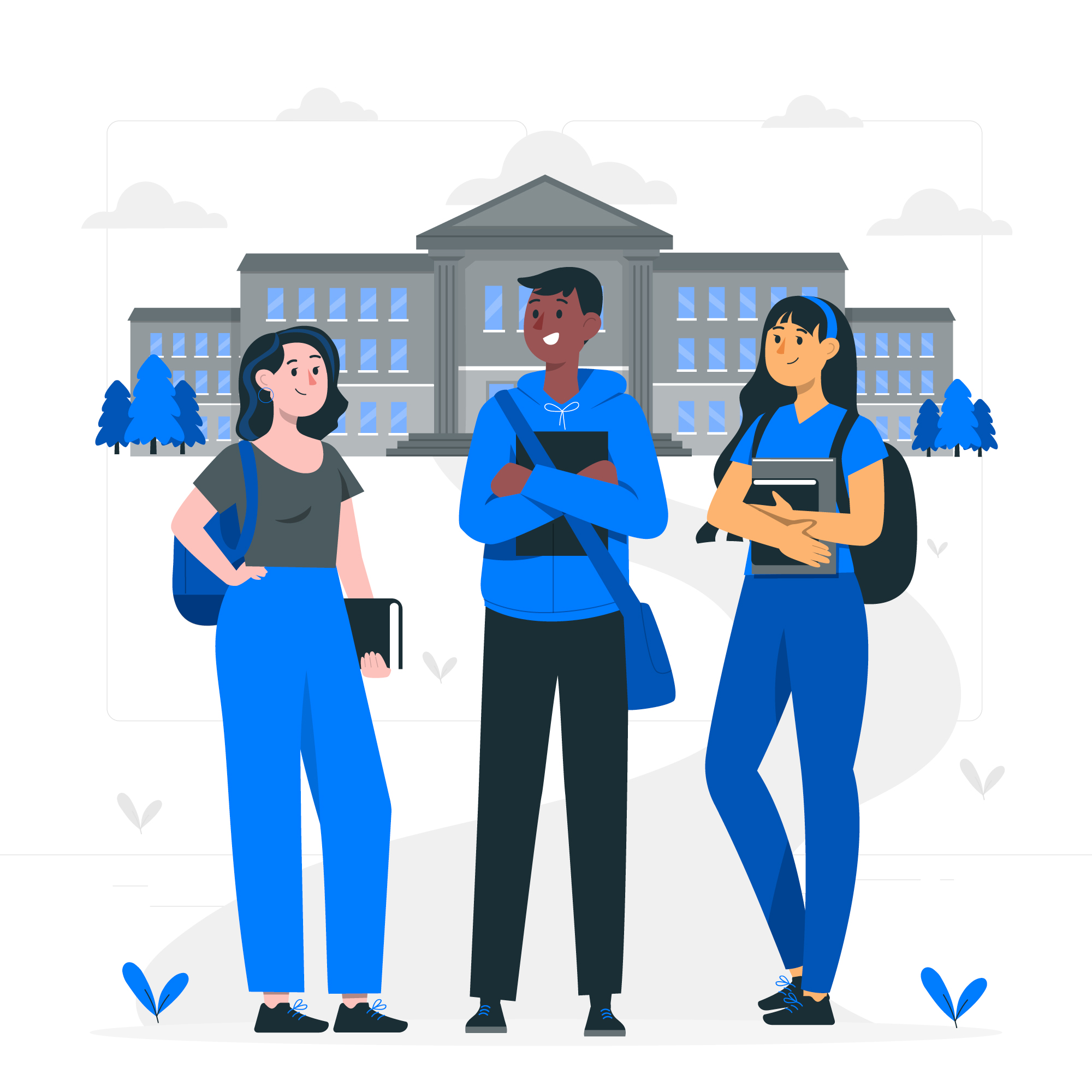If you’re an Android user, you know how important it is to keep your phone running smoothly. One of the easiest ways to boost your phone’s performance is by clearing the cache. But what exactly is cache, and why does it impact your phone’s speed? In simple terms, cache is a temporary storage area where apps store data, images, and other information to reduce load times. Over time, however, this cache can become cluttered, leading to slower performance and even glitches. That’s where the ultimate guide to clearing Android cache comes in. In this comprehensive guide, we’ll walk you through why and when you should clear your phone’s cache, how to do it safely and effectively, and some tips and tricks to keep your Android device running smoothly. With this guide in hand, you’ll be able to optimize your phone’s performance and get the most out of your Android experience.
What is Android cache and why does it matter?
Before we dive into how to clear your Android cache, let’s take a closer look at what cache is and why it matters. As we mentioned earlier, cache is a temporary storage area where apps store data, images, and other information to reduce load times. This means that when you open an app, it will load faster because it has already stored some of the information it needs to operate.
However, over time, this cache can become cluttered with unnecessary files and data that can slow down your phone’s performance. This can happen for a variety of reasons, such as when an app misbehaves or when you install and uninstall apps frequently. When this happens, clearing your Android cache can help free up space and improve your phone’s speed.
How does cache affect your phone’s performance?
Cache can have a significant impact on your phone’s performance. When your phone’s cache becomes cluttered, it can lead to slower load times, freezes, crashes, and other issues. This is because your phone has to work harder to find the information it needs to operate, which can take up valuable processing power and memory.
Additionally, when your phone’s cache is full, it can cause your battery to drain faster because your phone is constantly working to find the information it needs. By clearing your Android cache, you can free up valuable space and resources, which can help improve your phone’s overall performance.
Clearing the cache vs. clearing app data
Before we get into how to clear your Android cache, it’s important to understand the difference between clearing the cache and clearing app data. When you clear the cache, you’re only removing temporary files and data that apps have stored to reduce load times. This will not delete any personal data, such as your login credentials or saved preferences.
On the other hand, when you clear app data, you’re removing all data associated with that app, including your personal data. This means that when you open the app again, it will be like you’re using it for the first time, and you’ll have to re-enter your login credentials and preferences.
It’s important to note that clearing app data should only be done as a last resort. This is because it will delete all of your personal data and settings associated with that app, which can be inconvenient and time-consuming to set up again.
How to clear your Android cache step-by-step
Now that you understand the difference between clearing the cache and clearing app data, let’s take a look at how to clear your Android cache step-by-step. The process may vary slightly depending on your Android device’s make and model, but the basic steps are the same.
Step 1: Go to your phone’s Settings app.
Step 2: Scroll down and tap on Storage.
Step 3: Tap on Cached data.
Step 4: Tap OK when prompted to clear cached data.
That’s it! Once you’ve completed these steps, your Android cache will be cleared, and you should notice an improvement in your phone’s performance.
Clearing cache on popular Android devices
As we mentioned earlier, the process for clearing your Android cache may vary slightly depending on your device’s make and model. Here’s a quick guide for how to clear your cache on some of the most popular Android devices:
– Samsung Galaxy: Go to Settings > Device Care > Storage > Clean Now.
– Google Pixel: Go to Settings > Storage > Free up space.
– OnePlus: Go to Settings > Storage & memory > Cache data > Clear cache.
– LG: Go to Settings > Storage > Internal storage > Cached data > Clear cache.
Tips to prevent excessive cache buildup
While clearing your Android cache can help improve your phone’s performance, there are some steps you can take to prevent excessive cache buildup in the first place. Here are some tips to keep your cache under control:
– Uninstall apps you no longer use.
– Clear your cache regularly.
– Use apps that are optimized for performance and don’t create excessive cache.
– Avoid using live wallpapers, which can create excessive cache.
– Limit the number of widgets you have on your home screen.
By following these tips, you can help prevent excessive cache buildup and keep your Android device running smoothly.
Benefits of regularly clearing your Android cache
Now that you know how to clear your Android cache and how to prevent excessive buildup, let’s take a look at some of the benefits of regularly clearing your cache:
– Improved performance: Clearing your cache can help free up valuable resources and improve your phone’s speed and responsiveness.
– More storage space: When your cache becomes cluttered, it can take up valuable storage space. Clearing your cache can help free up space for other files and apps.
– Longer battery life: When your phone’s cache is full, it can cause your battery to drain faster. By clearing your cache, you can help improve your battery life.
Common misconceptions about clearing cache
There are a few common misconceptions about clearing your Android cache that we’d like to clear up. First, clearing your cache will not delete any personal data, such as your login credentials or saved preferences. Second, clearing your cache will not harm your phone in any way. In fact, it can help improve your phone’s performance and free up valuable resources.
Alternative methods to boost your phone’s performance
While clearing your Android cache is one way to boost your phone’s performance, there are other methods you can try as well. Here are a few alternative methods to consider:
– Uninstall apps you no longer use.
– Disable unnecessary apps and services.
– Update your phone’s operating system and apps.
– Use an app manager to optimize your phone’s performance.
– Consider using a custom ROM to improve your phone’s speed and responsiveness.
Remember, there’s no one-size-fits-all solution when it comes to improving your phone’s performance. It may take some trial and error to find the methods that work best for you.
Conclusion
In conclusion, clearing your Android cache is one of the easiest and most effective ways to boost your phone’s performance. By following the steps we’ve outlined in this guide, you can safely and effectively clear your cache and keep your Android device running smoothly. Remember to follow our tips for preventing excessive cache buildup and consider trying some alternative methods to boost your phone’s performance. With a little bit of effort, you can optimize your phone’s performance and get the most out of your Android experience.