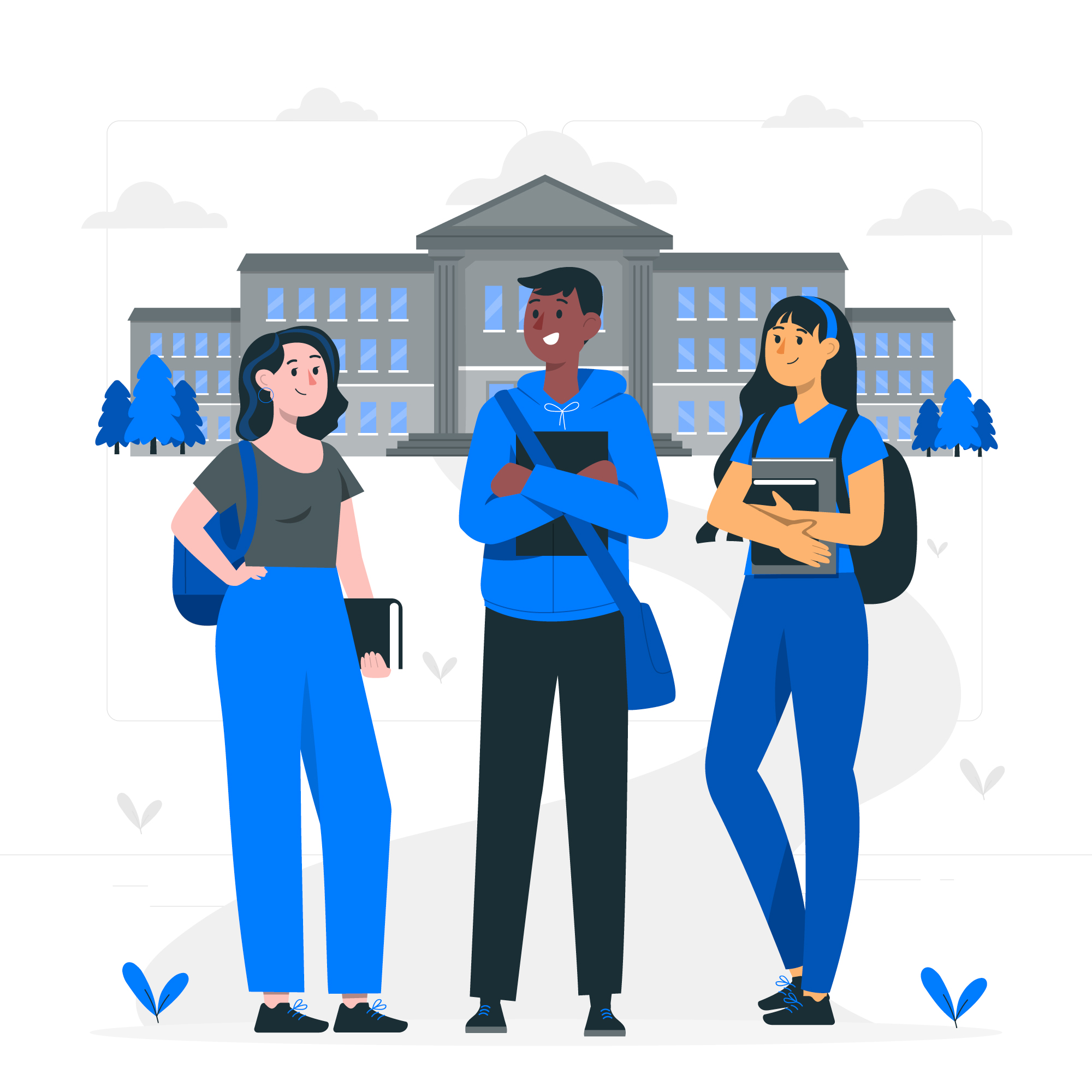Are you tired of your PS5 controller drifting while playing your favorite games? Controller drift can be frustrating, and it can significantly impact your gaming experience. Fortunately, there are ways to prevent this issue and keep your controller in top condition. In this ultimate guide, we will explore everything you need to know about preventing PS5 controller drift. From understanding the causes of controller drift to implementing effective maintenance techniques, we will cover all the essential information you need to keep your controller functioning flawlessly. So, whether you’re a passionate gamer or a casual player, this guide will provide you with the knowledge and tools needed to ensure you never experience controller drift again. Let’s dive in and discover how to keep your PS5 controller in perfect working condition!
What is PS5 Controller Drift?
PS5 controller drift is a common issue that occurs when the joystick on your controller moves on its own. This issue can cause your character or cursor to move in the wrong direction, making it difficult to play games. Controller drift can occur due to several reasons, including wear and tear, dust and debris buildup, and electronic issues.
If you experience PS5 controller drift, it is essential to address the issue promptly to prevent it from worsening. In the next section, we will discuss the causes of controller drift in detail.
Causes of PS5 Controller Drift
Several factors can cause PS5 controller drift, including wear and tear, dust and debris buildup, and electronic issues. Over time, your controller’s joystick can wear out due to continuous use, causing it to move on its own. Additionally, dust and debris buildup in the joystick can also cause controller drift. The dust and debris can interfere with the joystick’s movement, making it challenging to control the character or cursor.
Electronic issues can also cause PS5 controller drift. If your controller’s sensors are not functioning correctly, it can cause the joystick to move on its own. Additionally, if your controller has been exposed to water or other liquids, it can also cause electronic issues, leading to controller drift.
Signs of PS5 Controller Drift
If you experience PS5 controller drift, there are several signs you should look out for. The most common sign of controller drift is the joystick moving on its own. You may also notice that your character or cursor moves in the wrong direction, making it difficult to play games.
Another sign of controller drift is the joystick sticking or becoming unresponsive. If you notice that your joystick is not moving smoothly or is sticking in one position, it may be due to controller drift. Additionally, if your controller’s inputs are delayed or not registering correctly, it may be due to controller drift.
How to Prevent PS5 Controller Drift
Preventing PS5 controller drift is essential to ensure that your gaming experience is not impacted. Here are some tips to prevent controller drift:
1. **Keep your controller clean:** Regularly clean your controller to prevent dust and debris buildup. Use a microfiber cloth to wipe down the controller, and use a soft-bristled brush to clean the joystick.
2. **Avoid exposing your controller to liquid:** Water and other liquids can damage your controller’s sensors, leading to electronic issues and controller drift. Avoid using your controller near water or other liquids.
3. **Store your controller properly:** When not in use, store your controller in a clean and dry place. Avoid storing your controller in areas with high humidity or temperature.
4. **Avoid excessive force:** Do not apply excessive force to the joystick when playing games. Excessive force can cause the joystick to wear out faster, leading to controller drift.
By following these tips, you can prevent PS5 controller drift and ensure that your controller functions flawlessly.
Steps to Fix PS5 Controller Drift
If you experience PS5 controller drift, there are several steps you can take to fix the issue. Here’s what you can do:
1. **Clean your controller:** Use a microfiber cloth to wipe down your controller and a soft-bristled brush to clean the joystick. This will remove any dust and debris buildup that may be causing the issue.
2. **Calibrate your controller:** Calibrating your controller can help fix the issue. To calibrate your controller, go to “Settings” > “Devices” > “Controllers” > “Adjustments” > “Calibrate Control Sticks.” Follow the on-screen instructions to calibrate your controller.
3. **Replace the joystick:** If cleaning and calibrating your controller do not fix the issue, you may need to replace the joystick. You can purchase a replacement joystick and follow online tutorials to replace it yourself.
By following these steps, you can fix PS5 controller drift and ensure that your controller functions correctly.
PS5 Controller Maintenance Tips
Regular maintenance of your PS5 controller can help prevent controller drift and ensure that your gaming experience is not impacted. Here are some maintenance tips you should follow:
1. **Clean your controller regularly:** Wipe down your controller with a microfiber cloth and clean the joystick with a soft-bristled brush to prevent dust and debris buildup.
2. **Avoid exposing your controller to liquid:** Water and other liquids can damage your controller’s sensors, leading to electronic issues and controller drift. Avoid using your controller near water or other liquids.
3. **Store your controller properly:** When not in use, store your controller in a clean and dry place. Avoid storing your controller in areas with high humidity or temperature.
By following these maintenance tips, you can keep your PS5 controller in top condition and prevent controller drift from occurring.
PS5 Controller Repair Services
If you are unable to fix PS5 controller drift yourself, you can seek professional repair services. Several companies offer PS5 controller repair services, and they can fix the issue for you. However, it is essential to choose a reputable company that has experience repairing PS5 controllers to ensure that your controller is fixed correctly.
Frequently Asked Questions about PS5 Controller Drift
1. **Can PS5 controller drift be fixed?** Yes, PS5 controller drift can be fixed by cleaning the controller, calibrating the controller, or replacing the joystick.
2. **What causes PS5 controller drift?** PS5 controller drift can be caused by wear and tear, dust and debris buildup, and electronic issues.
3. **How can I prevent PS5 controller drift?** You can prevent PS5 controller drift by keeping your controller clean, avoiding exposing it to liquid, storing it properly, and avoiding excessive force.
PS5 Controller Alternatives
If you are experiencing PS5 controller drift frequently, you may want to consider using alternative controllers. There are several options available, including third-party controllers and the DualSense wireless controller. The DualSense wireless controller is the official controller for the PS5 console and features haptic feedback and adaptive triggers for an immersive gaming experience.
Conclusion
PS5 controller drift can be frustrating, but by following the tips and techniques in this ultimate guide, you can prevent it from occurring and ensure that your controller functions flawlessly. Remember to keep your controller clean, avoid exposing it to liquid, store it properly, and avoid excessive force. If you experience controller drift, clean and calibrate your controller, or replace the joystick if necessary. By taking care of your PS5 controller, you can enjoy a seamless gaming experience.