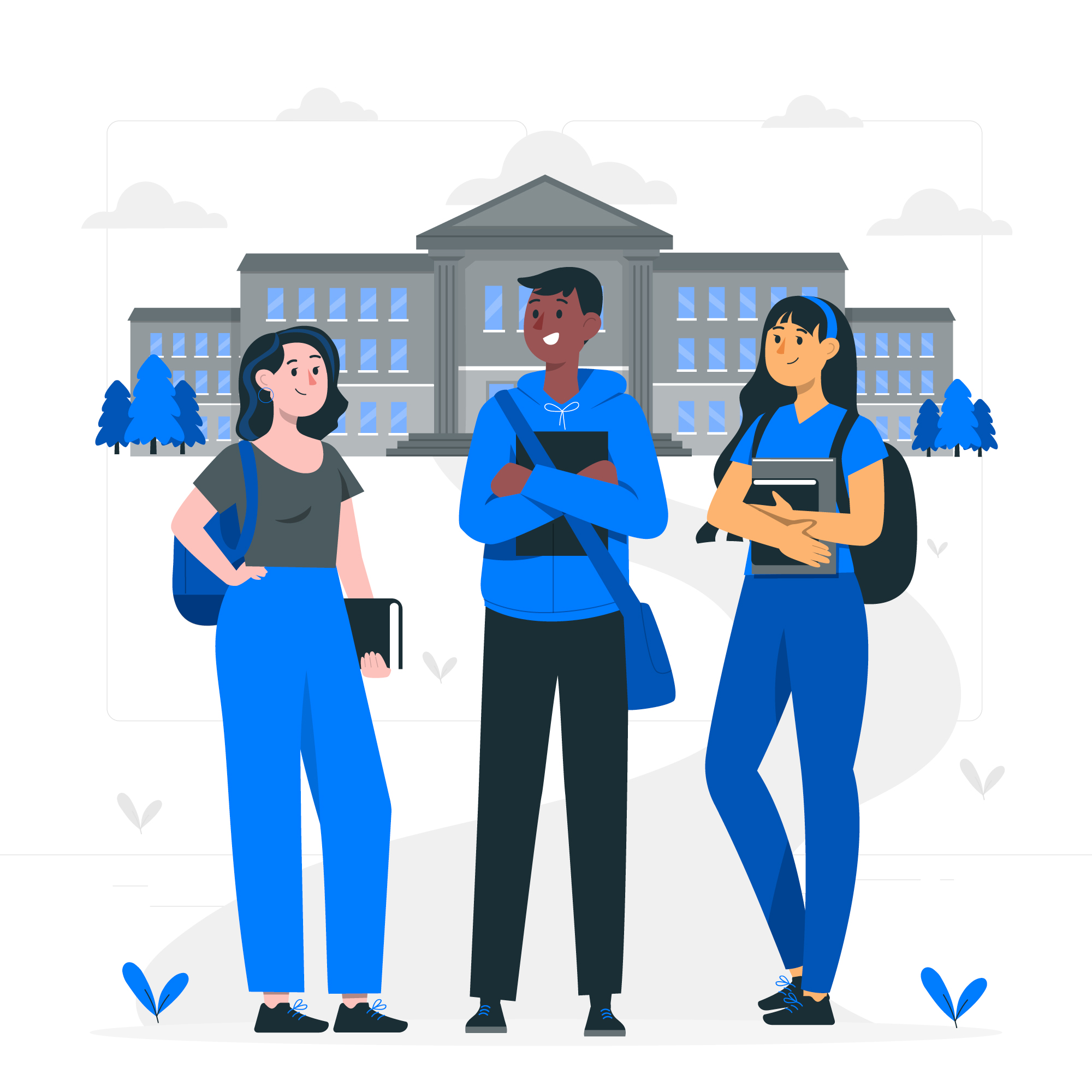Are your precious memories being ruined by blurry pictures? Don’t let subpar image quality dampen your photography skills or the joy of capturing important moments. With our step-by-step guide, you’ll unlock the secrets to crystal clear images and say goodbye to blurry pictures forever. Whether you’re a professional photographer looking to enhance your portfolio or a casual snapper aiming for Instagram-worthy shots, this guide is your go-to resource for fixing blurry pictures. From understanding the common causes of blur to learning how to handle camera shake and motion blur, we’ve got you covered. We’ll also explore advanced techniques such as post-processing and using specialized software to sharpen your images to perfection. Get ready to take your photography skills to the next level and create stunning visuals that will leave a lasting impression. Let’s dive in and uncover the secrets to capturing sharp, breathtaking images.
Understanding the Causes of Blurry Pictures
Blurry pictures can be incredibly frustrating, especially when they capture cherished moments that cannot be recreated. To effectively fix blurry pictures, it’s essential to understand the root causes of blurriness. There are several factors that can contribute to image blur, including:
1. **Camera Shake**: One of the most common causes of blurry pictures is camera shake. This occurs when the camera is not held steady during the exposure, resulting in a blurred image. Factors such as handheld shooting, low light conditions, and slow shutter speeds can exacerbate camera shake.
2. **Motion Blur**: Another culprit behind blurry pictures is motion blur. This occurs when the subject or the camera moves during the exposure, causing the image to appear smeared or out of focus. Fast-moving subjects, lack of stabilization, or improper focus tracking can contribute to motion blur.
3. **Out-of-Focus**: Sometimes, blurry pictures are a result of improper focus. If the camera fails to focus on the subject correctly, the resulting image will lack clarity and sharpness. This can happen due to a variety of reasons, such as misaligned autofocus points or manual focus errors.
Understanding these causes is the first step in fixing blurry pictures. By identifying the specific reason behind the blurriness, you can apply the appropriate techniques to regain sharpness and clarity.
Importance of Capturing Sharp Images
Why is it essential to capture sharp images? The answer is simple – sharpness enhances the overall quality and impact of your photographs. A sharp image allows viewers to see the intricate details, textures, and crisp edges, resulting in a more engaging and visually appealing photograph. Whether you’re capturing landscapes, portraits, or still life, sharpness plays a vital role in conveying your intended message and evoking emotions in your audience.
Moreover, sharp images are more versatile when it comes to post-processing. They provide a solid foundation for editing, allowing you to enhance colors, adjust contrast, and apply various creative effects without compromising the image quality. By striving for sharpness in your photographs, you’re setting yourself up for success in both the initial capture and the subsequent editing stages.
Evaluating Image Quality
Before diving into the techniques for fixing blurry pictures, it’s crucial to evaluate the image quality objectively. Assessing the sharpness and overall image quality will help you determine the extent of the blurriness and identify the areas that require improvement. Here are some key factors to consider when evaluating image quality:
1. **Focus**: Start by checking the focus of the image. Is the subject in focus? Are the important details sharp and well-defined? Pay attention to the areas that should be in focus, such as the eyes in a portrait or the main subject in a scene.
2. **Noise**: Take note of any excessive noise or graininess in the image. Noise can degrade the overall quality and sharpness of an image, making it appear blurry or lacking in detail. Evaluate the noise levels, especially in low light or high ISO situations.
3. **Sharpness**: Assess the overall sharpness of the image. Are the edges crisp and well-defined? Is there any noticeable blurriness or softness in certain areas? Look for any signs of motion blur or camera shake.
By carefully evaluating these aspects, you’ll gain a better understanding of the image’s quality and determine the appropriate techniques to fix the blurriness.
Basic Editing Techniques for Fixing Blurry Pictures
Once you’ve identified the causes of blur and evaluated the image quality, it’s time to apply some basic editing techniques to fix the blurriness. These techniques can help enhance sharpness and clarity, bringing your images closer to the crystal clear visuals you desire.
1. **Crop and Straighten**: Start by cropping the image to remove any distracting elements or unnecessary areas. This helps draw attention to the main subject and creates a more visually pleasing composition. Additionally, straightening the image can improve the overall appearance and make it appear sharper.
2. **Adjust Levels and Curves**: Utilize the levels and curves adjustment tools in your preferred photo editing software to fine-tune the tonal range of the image. This can help enhance contrast and bring out more details, contributing to a sharper appearance.
3. **Sharpening Tools and Filters**: Take advantage of sharpening tools and filters to enhance the sharpness of the image. Most photo editing software offers various sharpening tools, such as Unsharp Mask and Smart Sharpen. Adjust the settings carefully to avoid introducing artifacts or making the image appear oversharpened.
By applying these basic editing techniques, you can significantly improve the sharpness and clarity of your images. However, for more challenging cases of blur, advanced techniques and specialized software may be required.
Using Specialized Software and Advanced Techniques
For cases where basic editing techniques fall short, specialized software and advanced techniques can come to the rescue. These tools offer more precise control over the sharpening process, allowing you to tackle even the most stubborn blurriness. Here are a few options worth exploring:
1. **High-Pass Filter**: The High-Pass filter is a popular technique used to sharpen images selectively. By duplicating the image layer, applying a High-Pass filter, and blending the layers, you can enhance the sharpness of specific areas without affecting the overall image quality.
2. **Deconvolution Sharpening**: Deconvolution sharpening is a powerful technique that can recover lost details and increase the overall sharpness of an image. It works by reversing the effects of blurring algorithms, effectively restoring the original appearance of the image.
3. **Focus Stacking**: Focus stacking is a technique commonly used in macro photography or situations where a large depth of field is desired. It involves combining multiple images, each focused on a different part of the scene, to create a final image with extended sharpness.
4. **Specialized Software**: Consider investing in specialized software designed specifically for sharpening and fixing blurry pictures. These software options often offer advanced algorithms, precise control over sharpening parameters, and additional tools for noise reduction and detail enhancement.
By exploring these advanced techniques and utilizing specialized software, you can tackle even the most challenging cases of blur and achieve crystal clear images that leave a lasting impression.
Utilizing Image Stabilization Techniques
Prevention is always better than cure, and the same applies to blurry pictures. Utilizing image stabilization techniques can help minimize the chances of blur occurring in the first place. Here are some effective ways to stabilize your camera and reduce the risk of blur:
1. **Use a Tripod or Monopod**: When shooting in low light conditions or situations where camera shake is likely, always use a tripod or monopod. These accessories provide a stable base for your camera, minimizing the risk of blur caused by hand movements.
2. **Image Stabilization Systems**: Many modern cameras and lenses come equipped with built-in image stabilization systems. These systems compensate for camera shake by moving specific lens elements or the camera’s sensor, resulting in sharper images even when shooting handheld.
3. **Brace Yourself**: When shooting handheld, brace yourself against a stable object, such as a wall or a tree. This helps provide additional support and reduces the chances of camera shake.
4. **Shutter Speed and ISO**: Adjusting the shutter speed and ISO settings can also help minimize blur. Use faster shutter speeds to freeze motion and reduce the risk of motion blur. Increase the ISO in low light situations to maintain a fast enough shutter speed for sharp images.
By incorporating these image stabilization techniques into your photography workflow, you can significantly reduce the occurrence of blurry pictures and capture sharper, more professional-looking images.
Tips for Preventing Blurry Pictures in the Future
While it’s crucial to know how to fix blurry pictures, prevention is always the best approach. By following these tips, you can minimize the chances of capturing blurry images in the future:
1. **Maintain Proper Focus**: Pay attention to the focus of your images and ensure that the subject is in focus before capturing the shot. Utilize focus points, magnification, or manual focus to achieve optimal sharpness.
2. **Use Appropriate Shutter Speed**: Adjust the shutter speed based on the subject and shooting conditions. Faster shutter speeds are ideal for freezing motion, while slower shutter speeds may require the use of a tripod or image stabilization techniques.
3. **Use a Remote Shutter Release**: When shooting on a tripod, use a remote shutter release or the self-timer function to minimize camera shake caused by pressing the shutter button.
4. **Take Multiple Shots**: Increase your chances of capturing a sharp image by taking multiple shots of the same scene. This allows you to choose the sharpest image later during the selection process.
5. **Regularly Clean Your Gear**: Dust or smudges on your camera lens can affect image quality, potentially leading to blurry pictures. Regularly clean your camera gear, including lenses, filters, and sensor, to ensure optimal performance.
By incorporating these preventive measures into your photography routine, you’ll be well-equipped to capture sharp, breathtaking images consistently.
Recommended Software and Apps for Fixing Blurry Pictures
To help you in your quest for crystal clear images, here are some recommended software and apps that can assist in fixing blurry pictures:
1. **Adobe Photoshop**: Adobe Photoshop is a powerful image editing software that offers a wide range of tools and features for fixing blurry pictures. From sharpening tools to advanced filters and plugins, Photoshop provides a comprehensive solution for enhancing image sharpness.
2. **Lightroom**: Adobe Lightroom is another popular software option for photographers. It offers a user-friendly interface and various tools for basic editing, including sharpening and noise reduction, making it an excellent choice for fixing blurry pictures.
3. **Topaz Sharpen AI**: Topaz Sharpen AI is a specialized software that utilizes artificial intelligence to sharpen and enhance images. It offers advanced sharpening algorithms and precise control over sharpening parameters, making it a powerful tool for fixing blurry pictures.
4. **Snapseed**: Snapseed is a versatile mobile editing app available for both iOS and Android devices. It offers a wide range of editing tools, including sharpening and noise reduction, making it a convenient option for fixing blurry pictures on the go.
Remember to explore the features and capabilities of these software options to find the one that best suits your needs and preferences.
Conclusion
Blurry pictures can be a frustrating setback for any photographer, but with the right knowledge and techniques, you can fix them and unlock the secrets to crystal clear images. From understanding the causes of blur to utilizing image stabilization techniques, this step-by-step guide has provided you with the tools and insights to capture sharp, breathtaking visuals. Whether you’re a professional photographer or an amateur enthusiast, don’t let blurry pictures dampen your passion for photography. Embrace the techniques shared in this guide, explore advanced editing software, and always strive for sharpness in your images. With practice and perseverance, you’ll master the art of fixing blurry pictures and create stunning visuals that leave a lasting impression. Happy shooting!