Google Classroom is a free web-based learning management system (LMS) that helps teachers create and manage assignments, distribute materials, and communicate with students. It is a popular choice for schools and educational institutions of all sizes, and is used by millions of students and teachers around the world.

Features
Google Classroom offers a variety of features that make it a powerful tool for teaching and learning, including:
- Assignment creation and management: Teachers can easily create and manage assignments in Google Classroom, including setting due dates, providing instructions, and grading student work. Assignments can be created in a variety of formats, including text, quizzes, and assignments that require students to submit attachments.
- Material distribution: Google Classroom makes it easy for teachers to distribute materials to students, such as handouts, worksheets, and presentations. Teachers can upload materials directly to Google Classroom, or link to materials that are stored on other platforms, such as Google Drive or YouTube.
- Communication: Google Classroom provides a variety of tools for teachers and students to communicate with each other, including announcements, class discussions, and private messaging. Teachers can also use Google Classroom to send feedback to students on their assignments.
- Integration with other Google Apps: Google Classroom is tightly integrated with other Google Apps, such as Google Docs, Google Sheets, and Google Slides. This makes it easy for students to create and submit work, and for teachers to grade and provide feedback.
Benefits of using Google Classroom
There are many benefits to using Google Classroom, including:
- Ease of use: Google Classroom is very easy to use for both teachers and students. The interface is clean and straightforward, and there is a variety of documentation and support available to help users get started.
- Flexibility: Google Classroom is a flexible tool that can be used in a variety of ways. Teachers can use it to create and manage their entire curriculum, or to supplement their existing teaching practices.
- Collaboration: Google Classroom makes it easy for students to collaborate on projects and assignments. Students can work on documents and presentations together, and can also share comments and feedback with each other.
- Accessibility: Google Classroom is accessible from any device with an internet connection. This makes it ideal for use in the classroom, at home, or on the go.
Challenges and limitations of using Google Classroom
While Google Classroom is a powerful tool, there are a few challenges and limitations to be aware of:
- Internet access: Google Classroom requires internet access to use. This can be a challenge for schools and students in areas with limited or unreliable internet access.
- Device requirements: Google Classroom can be used on a variety of devices, but some devices may not be compatible with all of the features of Google Classroom.
- Privacy concerns: Google Classroom is a cloud-based service, which means that user data is stored on Google’s servers. Some users may be concerned about the privacy of their data.
How to use Google Classroom effectively
Here are a few tips for using Google Classroom effectively:
- Set clear expectations: At the beginning of the year, take some time to set clear expectations for your students about how to use Google Classroom. This includes things like how to submit assignments, how to participate in class discussions, and how to use private messaging.
- Be organized: Google Classroom can be a great way to stay organized, but it’s important to be proactive about managing your content. Create folders for each class and assignment, and use clear and descriptive labels for all of your materials.
- Use Google Classroom features: Google Classroom offers a variety of features that can make your teaching and learning more effective. Be sure to explore all of the features and find ones that work best for you and your students.
- Communicate regularly: Google Classroom makes it easy to communicate with your students. Be sure to use announcements, class discussions, and private messaging to stay in touch with your students and provide them with feedback.
Conclusion
Google Classroom is a powerful and easy-to-use LMS that can help teachers create and manage assignments, distribute materials, and communicate with students. It is a popular choice for schools and educational institutions of all sizes, and is used by millions of students and teachers around the world.
Additional tips and resources
Here are a few additional tips and resources for using Google Classroom effectively:
- Use Google Classroom rubrics: Rubrics are a great way to provide students with clear expectations for assignments and to grade student work more efficiently. Google Classroom offers a variety of pre-made rubrics, or you can create your own.
- Use Google Classroom extensions: There are a number of Google Classroom extensions available that can add additional functionality to the platform. For example, there are extensions that allow you to create custom assignments,